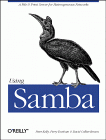
Using Samba
Robert Eckstein, David Collier-Brown, Peter Kelly1st Edition November 1999
1-56592-449-5, Order Number: 4495
416 pages, $34.95
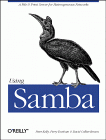
|
Using SambaRobert Eckstein, David Collier-Brown, Peter Kelly1st Edition November 1999 1-56592-449-5, Order Number: 4495 416 pages, $34.95 |
C. Samba Configuration Option Quick Reference
The following pages list each of the Samba configuration options. If an option is applicable only to the global section, "[global]" will appear before its name. Any lists mentioned are space separated, except where noted. A glossary of terms follows the options.
admin users = user listDefault: NULL
Allowable values: user list
List of users who will be granted root permissions on the share by Samba.
allow hosts = host listDefault: NULL
Allowable values: any
Synonym for
hosts allow. List of machines that may connect to a share.
alternate permissions = booleanDefault: NO
Allowable values: YES, NO
Obsolete. Has no effect in Samba 2. Files will be shown as read-only if the owner can't write them. In Samba 1.9 and earlier, setting this option would set the DOS filesystem read-only attribute on any file the user couldn't read. This in turn required the
delete readonlyoption.
[global] announce as = system typeDefault: NT
Allowable values: NT, Win95, WfW
Have Samba announce itself as something other than an NT server. Discouraged because it interferes with serving browse lists.
[global] announce version = number.numberDefault: 4.2
Allowable values: any
Instructs Samba to announce itself as an older version SMB server. Discouraged.
[global] auto services = share listDefault: NULL
Allowable values: any shares
List of shares that will always appear in browse lists. A synonym is
preload.
available = booleanDefault: YES
Allowable values: YES, NO
If set to NO, denies access to a share. Doesn't affect browsing.
[global] bind interfaces only = booleanDefault: NO
Allowable values: YES, NO
If set to YES, shares and browsing will be provided only on interfaces in an interfaces list (see
interfaces). New in Samba 1.9.18. If you set this option to YES, be sure to add 127.0.0.1 to the interfaces list to allow smbpasswd to connect to the local machine to change passwords. This is a convienence option; it does not improve security.
browsable = booleanDefault: YES
Allowable values: YES, NO
Allows a share to be announced in browse lists.
blocking locks = booleanDefault: YES
Allowable values: YES, NO
If YES, honors byte range lock requests with time limits for queuing the request and retrying it until the time period expires. New in Samba 2.0.
[global] browse list = booleanDefault: YES
Allowable values: YES, NO
Turns on/off
browselistfrom this server. Avoid changing.
[global] case sensitive = booleanDefault: NO
Allowable values: YES, NO
If YES, uses exactly the case the client supplied when trying to resolve a filename. If NO, matches either upper- or lowercase name. Avoid changing.
[global] case sig names = booleanDefault: NO
Allowable values: YES, NO
Synonym for
case sensitive.
[global] change notify timeout = numberDefault: 60
Allowable values: positive number
Sets the number of seconds between checks when a client asks for notification of changes in a directory. Introduced in Samba 2.0 to limit the performance cost of the checks. Avoid lowering.
character set = nameDefault: NULL
Allowable values: ISO8859-1, ISO8859-2, ISO8859-5, KOI8-R
If set, translates from DOS code pages to the Western European (ISO8859-1), Eastern European (ISO8859-2), Russian Cyrillic (ISO8859-5), or Alternate Russian (KOI8-R) character set. The
client code pagemust be set to 850.
client code page = nameDefault: 437 (US MS-DOS)
Allowable values: See Table 8.4
Sets the DOS code page explicitly, overriding any previous
valid charssettings. Examples of values are 850 for European, 437 is the US standard, and 932 for Japanese Shift-JIS. Introduced in Samba 1.9.19.
coding system = codeDefault: NULL
Allowable values: euc, cap, hex, hexN, sjis, j8bb, j8bj, jis8, j8bh, j8@b, j8@j, j8@h, j7bb, j7bj, jis7, j7bh, j7@b, j7@j, j7@h, jubb, jubj, junet, jubh, ju@b, ju@j, ju@h
Sets the coding system used, notably for Kanji. This is employed for filenames and should correspond to the code page in use. The
client code pageoption must be set to 932 (Japanese Shift-JIS). Introduced in Samba 2.0.
comment = textDefault: NULL
Allowable values: a text string or NULL
Sets the comment that appears beside a share in a NET VIEW or the details list of a Microsoft directory window. See also the
server stringconfiguration option.
[global] config file = pathnameDefault: NULL
Allowable values: Unix pathname
Selects an additional Samba configuration file to read instead of the current one. Used to relocate the configuration file, or used with %-variables to select custom configuration files for some users or machines.
copy = section nameDefault: NULL
Allowable values: existing section's name
Copies the configuration of a previously seen share into the share where it appears. Used with %-variables to select custom configurations for machines, architectures and users. The copied section must be earlier in the configuration file. Copied options are of lesser priority than those explicitly listed in the section.
create mask = octal valueDefault: 0744
Allowable values: octal permission bits, 0-0777
Also called
create mode. Sets the maximum allowable permissions for new files (e.g., 0755). See alsodirectory mask. To require certain permissions to be set, seeforce create mask/force directory mask. This option stopped affecting directories in Samba 1.9.17, and the default value changed in Samba 2.0.
create mode = octal permission bitsDefault: 0744
Allowable values: octal permission bits, 0-0777
Synonym for
create mask.
[global] deadtime = minutesDefault: 0
Allowable values: minutes
The time in minutes before an unused connection will be terminated. Zero means forever. Used to keep clients from tying up server resources forever. If used, clients will have to auto-reconnect after minutes of inactivity. See also
keepalive.
[global] debug level = numberDefault: 0
Allowable values: number
Sets the logging level used. Values of 3 or more slow Samba noticeably. A synonym is
log level. Recommended value: 1.
[global] debug timestamp = booleanDefault: YES
Allowable values: YES, NO
Timestamps all log messages. Can be turned off when it's not useful (e.g., in debugging). New in Samba 2.0.
[global] default = nameDefault: NULL
Allowable values: share name
Also called
default service. The name of a service (share) to provide if someone requests a service they don't have permission to use or which doesn't exist. As of Samba 1.9.14, the path will be set from the name the client specified, with any "_" characters changed to "/" characters, allowing access to any directory on the Samba server. Use is strongly discouraged.
default case = caseDefault: LOWER
Allowable values: LOWER, UPPER
Sets the case in which to store new filenames. LOWER indicates mixed case, UPPER indicates uppercase letters.
[global] default service = share nameDefault: NULL
Allowable values: share name
Synonym for
default.
delete readonly = booleanDefault: NO
Allowable values: NO, YES
Allow delete requests to remove read-only files. This is not allowed in DOS/Windows, but is normal in Unix, which has separate directory permissions. Used with programs like RCS, or with the older
alternate permissionsoption.
delete veto files = booleanDefault: NO
Allowable values: NO, YES
Allow delete requests for a directory containing files or subdirectories the user can't see due to the
veto filesoption. If set to NO, the directory will not be deleted and will still contain invisible files.
deny hosts = host listDefault: NULL
Allowable values: host list
A synonym is
hosts deny. Specifies a list of machines from which to refuse connections or shares.
[global] dfree command = commandDefault: varies
Allowable values: shell command
A command to run on the server to return disk free space. Not needed unless the OS command does not work properly.
directory = pathnameDefault: NULL
Allowable values: pathname
Synonym for
path. A directory provided by a file share, or used by a printer share. Set automatically in the[homes]share to user's home directory, otherwise defaults to /tmp.
directory mask = octal permission bitsDefault: 0755
Allowable values: octal value from 0 to 0777
Also called
directory mode. Sets the maximum allowable permissions for newly created directories. To require certain permissions be set, see theforce create maskandforce directory maskoptions.
directory mode = octal permission bitsDefault: 0755
Allowable values: octal value from 0 to 0777
Synonym for
directory mask.
[global] dns proxy = booleanDefault: YES
Allowable values: YES, NO
If set to YES, and if
wins server = YES, look up hostnames in DNS if they are not found using WINS.
[global] domain logons = booleanDefault: NO
Allowable values: YES, NO
Allow Windows 95/98 or NT clients to log on to an NT-like domain.
[global] domain master = booleanDefault: NO
Allowable values: YES, NO
Become a domain master browser list collector if possible for the entire workgroup/domain.
dont descend = comma-listDefault: NULL
Allowable values: comma-separated list of paths
Does not allow a change directory or search in the directories specified. This is a browsing convenience option; it doesn't provide any extra security.
dos filetimes = booleanDefault: NO
Allowable values: YES, NO
Allow non-owners to change file times if they can write to the file. See also
dos filetime resolution.
dos filetime resolution = booleanDefault: NO
Allowable values: YES, NO
Set file times on Unix to match DOS standards (round to next even second). Recommended if using Visual C++ or a PC make program to avoid remaking the programs unnecesarily. Use with the
dos filetimesoption.
[global] encrypt passwords = booleanDefault: NO
Allowable values: YES, NO
Uses Windows NT-style password encryption. Requires an smbpasswd on the Samba server.
exec = commandDefault: NULL
Allowable values: shell command
Synonym of
preexec, a command to run as the user just before connecting to the share.
fake directory create times = booleanDefault: NO
Allowable values: YES, NO
Bug fix for users of Microsoft nmake. If set, Samba will set directory create times such that nmake won't remake all files every time.
fake oplocks = booleanDefault: NO
Allowable values: YES, NO
Return YES whenever a client asks if it can lock a file and cache it locally, but does not enforce lock on the server. Use only for read-only disks, as Samba now supports real
oplocksand has per-file overrides. See alsooplocksandveto oplock files.
follow symlinks = booleanDefault: YES
Allowable values: YES, NO
If YES, Samba will follow symlinks in a file share or shares. See the
wide linksoption if you want to restrict symlinks to just the current share.
force create mask = octal permission bitsDefault: 0
Allowable values: octal value from 0 to 0777
Provides bits that will be
ORed into the permissions of newly created files. Used with thecreate modeconfiguration option.
force create mode = octal permission bitsDefault: 0
Allowable values: octal value from 0 to 0777
Synonym for
force create mask.
force directory mask = octal permission bitsDefault: 0
Allowable values: octal value from 0 to 0777
Provides bits that will be
ORed into the permissions of newly created directories, forcing those bits to be set. Used withdirectory mode.
force directory mode = octal permission bitsDefault: 0
Allowable values: octal value from 0 to 0777
Synonym for
forcedirectorymask.
force group = unix groupDefault: NULL
Allowable values: group
Sets the effective group name assigned to all users accessing a share. Used to override user's normal groups.
force user = nameDefault: NULL
Allowable values: username
Sets the effective username assigned to all users accessing a share. Discouraged.
fstype = stringDefault: NTFS
Allowable values: NTFS, FAT, Samba
Sets the filesystem type reported to the client.
[global] getwd cache = booleanDefault: NO
Allowable values: YES, NO
Cache current directory for performance. Recommended with the
wide linksoption.
group = groupDefault: NULL
Allowable values: unix group
An obsolete form of
force group.
guest account = userDefault: NULL
Allowable values: username
Sets the name of the unprivileged Unix account to use for tasks like printing and for accessing shares marked with
guest ok.
guest ok = booleanDefault: NO
Allowable values: YES, NO
If YES, passwords are not needed for this share. Synonym of
public.
guest only = booleanDefault: NO
Allowable values: YES, NO
Forces user of a share to do so as the guest account. Requires
guestokorpublicto beyes.
hide dot files = booleanDefault: YES
Allowable values: YES, NO
Treats files beginning with a dot in a share as if they had the DOS/Windows hidden attribute set.
hide files = slash-separated listDefault: NULL
Allowable values: list of patterns, separated by
/charactersList of file or directory names to set the DOS hidden attribute on. Names may contain
?or*pattern-characters and%-variables. See alsohidedotfilesandvetofiles.
[global] homedir map = NIS map nameDefault: auto.home
Allowable values: NIS map name
Used with
nis homedirto locate user's Unix home directory from Sun NIS (not NIS+).
hosts allow = host listDefault: NULL
Allowable values: list of hostnames
Synonym of
allow hosts, a list of machines that can access a share or shares. If NULL (the default) any machine can access the share unless there is ahosts denyoption.
hosts deny = host listDefault: NULL
Allowable values: list of hostnames
Synonym of
deny hosts, a list of machines that cannot connect to a share or shares.
[global] hosts equiv = pathnameDefault: NULL
Allowable values: pathname
Path to a file of trusted machines from which password-less logins are allowed. Strongly discouraged, because Windows/NT users can always override the user name, the only security in this scheme.
include = pathnameDefault: NULL
Allowable values: pathname
Include the named file in smb.conf at the line where it appears. This option does not understand the variables
%u(user),%P(current share's root directory), or%S(current share name), because they are not set at the time the file is read.
[global] interfaces = interface listDefault: NULL
Allowable values: IP addresses separated by spaces
Sets the interfaces to which Samba will respond. The default is the machine's primary interface only. Recommended on multihomed machines or to override erroneous addresses and netmasks.
invalid users = user listDefault: NULL
Allowable values: list of users
List of users that will not be permitted access to a share or shares.
[global] keepalive = numberDefault: 0
Allowable values: number of seconds
Number of seconds between checks for a crashed client. The default of 0 causes no checks to be performed. Recommended if you want checks more often than every four hours. 3600 (10 minutes) is reasonable. See also
socket optionsfor another approach.
[global] kernel oplocks = booleanDefault: automatic
Allowable values: YES, NO
Break oplock when a Unix process accesses an oplocked file, preventing corruption. Set to YES on operating systems supporting this, otherwise set to NO. New in Samba 2.0; supported on SGI, and hopefully soon on Linux and BSD. Avoid changing.
[global] ldap filter = variousDefault: varies
Allowable values: various
Options beginning with
ldapare part of an experimental (circa Samba 2.0) use of the Lightweight Directory Access Protocol (LDAP) general directory/distributed database for user, name, and host information. This option is reserved for future use.
[global] ldap port = variousDefault: various
Allowable values: various
Options beginning with
ldapare part of an experimental (circa Samba 2.0) use of the Lightweight Directory Access Protocol (LDAP) general directory/distributed database for user, name, and host information. This option is reserved for future use.
[global] ldap root = variousDefault: various
Allowable values: various
Options beginning with
ldapare part of an experimental (circa Samba 2.0) use of the Lightweight Directory Access Protocol (LDAP) general directory/distributed database for user, name, and host information. This option is reserved for future use.
[global] ldap server = variousDefault: various
Allowable values: various
Options beginning with
ldapare part of an experimental (circa Samba 2.0) use of the Lightweight Directory Access Protocol (LDAP) general directory/distributed database for user, name, and host information. This option is reserved for future use.
[global] ldap suffix = variousDefault: various
Allowable values: various
Options beginning with
ldapare part of an experimental (circa Samba 2.0) use of the Lightweight Directory Access Protocol (LDAP) general directory/distributed database for user, name, and host information. This option is reserved for future use.
[global] load printers = booleanDefault: YES
Allowable values: YES, NO
Load all printer names from the system printer capabilities into browse list. Uses configuration options from the
[printers]section.
[global] local master = booleanDefault: YES
Allowable values: YES, NO
Stands for election as the local master browser. See also
domain masterandos level.
[global] lm announce = valueDefault: AUTO
Allowable values: AUTO, YES, NO
Produce OS/2 SMB broadcasts at an interval specified by the
lm intervaloption. YES/NO turns them on/off unconditionally. AUTO causes the Samba server to wait for a LAN Manager announcement from another client before sending one out. Required for OS/2 client browsing.
[global] lm interval = secondsDefault: 60
Allowable values: number
Sets the time period, in seconds, between OS/2 SMB broadcast announcements.
[global] lock directory = pathnameDefault: /usr/local/samba/var/locks
Allowable values: pathname
Set a directory to keep lock files in. The directory must be writable by Samba, readable by everyone.
locking = booleanDefault: YES
Allowable values: YES, NO
Perform file locking. If set to NO, Samba will accept lock requests but will not actually lock resources. Recommended only for read-only file systems.
[global] log file = pathnameDefault: varies
Allowable values: pathname
Set name and location of the log file. Allows all %-variables.
[global] log level = numberDefault: 0
Allowable values: number
A synonym of
debug level. Sets the logging level used. Values of 3 or more slow the system noticeably.
[global] logon drive = driveDefault: None
Allowable values: DOS drive name
Sets the drive on Windows NT (only) of the
logon path.
[global] logon home = pathDefault: \\
%Allowable values: Unix pathname
Sets the home directory of a Windows 95/98 or NT Workstation user. Allows
NET USE H: /HOMEfrom the command prompt.
[global] logon path = pathnameDefault: \\
N\%U\profileAllowable values: Windows pathname
Sets path to Windows profile directory. This contains USER.MAN and/or USER.DAT profile files and the Windows 95 Desktop, Start Menu, Network Neighborhood, and programs folders.
[global] logon script = pathnameDefault: NULL
Allowable values: pathname
Sets pathname relative to
[netlogin]share of a DOS/NT script to run on the client at login time. Allows all %-variables.
lppause command = /absolute_ path/commandDefault: varies
Allowable values: fully-qualfied Unix shell command
Sets the command to pause a print job. Honors the
%p(printer name) and%j(job number) variables.
lpresume command = /absolute_ path/commandDefault: varies
Allowable values: fully-qualified Unix shell command
Sets the command to resume a paused print job. Honors the
%p(printer name) and%j(job number) variables.
[global] lpq cache time = secondsDefault: 10
Allowable values: number of seconds
Sets how long to keep print queue (
lpq) status is cached, in seconds.
lpq command = /absolute_ path/commandDefault: varies
Allowable values: fully-qualfied Unix shell command
Sets the command used to get printer status. Usually initialized to a default value by the
printingoption. Honors the%p(printer name) variable.
lprm command = /absolute_ path/commandDefault: varies
Allowable values: fully-qualified Unix shell command
Sets the command to delete a print job. Usually initialized to a default value by the
printingoption. Honors the%p(printer name) and%j(job number) variables.
machine password timeout = secondsDefault: 604,800
Allowable values: number of seconds
Sets the period between (NT domain) machine password changes. Default is 1 week, or 604,800 seconds.
magic output = pathnameDefault: script.out
Allowable values: Unix pathname
Sets the output file for the discouraged
magic scriptsoption. Default is the script name, followed by the extension .out.
magic script = pathnameDefault: NULL
Allowable values: Unix pathname
Sets a filename for execution via a shell whenever the file is closed from the client, to allow clients to run commands on the server.
mangle case = booleanDefault: NO
Allowable values: allowable values: YES, NO
Mangle a name if it is in mixed case.
mangled map = map listDefault: NULL
Allowable values: list of to-from pairs
Set up a table of names to remap (e.g., .html to .htm).
mangled names = booleanDefault: YES
Allowable values: YES, NO
Sets Samba to abbreviate names that are too long or have unsupported characters to the DOS 8.3 style.
mangling char = characterDefault: ~
Allowable values: character
Sets the unique mangling character used in all mangled names.
[global] mangled stack = numberDefault: 50
Allowable values: number
Sets the size of a cache of recently-mangled filenames.
map aliasname = pathnameDefault: NULL
Allowable values: Unix pathname
Points to a file of Unix group/NT group pairs, one per line. This is used to map NT aliases to Unix group names. See also the configuration options
usernamemapandmapgroupname. Introduced in Samba 2.0.
map archive = booleanDefault: YES
Allowable values: YES, NO
If YES, Samba sets the executable-by-user (0100) bit on Unix files if the DOS archive attribute is set. Recommended: if used, the
create maskmust contain the 0100 bit.
map hidden = booleanDefault: NO
Allowable values: YES, NO
If YES, sets executable-by-other (0001) bit on Unix files if the DOS hidden attribute is set. If used, the
create maskoption must contain the 0001 bit.
map groupname = pathnameDefault: NULL
Allowable values: pathname
Points to a file of Unix group/NT group, one per line. This is used to map NT group names to Unix group names. See also the configuration options
usernamemapandmapaliasname. Introduced in Samba 2.0.
map system = booleanDefault: NO
Allowable values: YES, NO
If YES, Samba sets the executable-by-group (0010) bit on Unix files if the DOS system attribute is set. If used, the
create maskmust contain the 0010 bit.
max connections = numberDefault: 0 (infinity)
Allowable values: number
Set maximum number of connections allowed to a share from each individual client machine.
[global] max disk size = numberDefault: 0 (unchanged)
Allowable values: size in MB
Sets maximum disk size/free-space size (in megabytes) to return to client. Some clients or applications can't understand large maximum disk sizes.
[global] max log size = numberDefault: 5000
Allowable values: size in KB
Sets the size (in kilobytes) at which Samba will start a new log file. The current log file will be renamed with an .old extension, replacing any previous file with that name.
[global] max mux = numberDefault: 50
Allowable values: number
Sets the number of simultaneous operations that Samba clients may make. Avoid changing.
[global] max packet = numberDefault: N/A
Allowable values: number
Synonym for
packet size. Obsolete as of Samba 1.7. Usemax xmitinstead.
[global] max open files = numberDefault: 10,000
Allowable values: number
Limits the number of files a Samba process will try to keep open at one time. Samba allows you to set this to less than the Unix maximum. This option is a workaround for a separate problem. Avoid changing. This option was introduced in Samba 2.0.
[global] max ttl = secondsDefault: 14400 (4 hrs)
Allowable values: time in seconds
Sets the time to keep NetBIOS names in nmbd cache while trying to perform a lookup on it. Avoid changing.
[global] max wins ttl = secondsDefault: 259200 (3 days)
Allowable values: time in seconds
Limits time-to-live of a NetBIOS name in nmbd WINS cache, in seconds. Avoid changing.
[global] max xmit = bytesDefault: 65535
Allowable values: size in bytes
Sets maximum packet size that will be negotiated by Samba. Tuning parameter for slow links and older client bugs. Values less than 2048 are discouraged.
[global] message command = /absolute_ path/commandDefault: NULL
Allowable values: shell command
Sets the command on the server to run when a WinPopup message arrives from a client. The command must end in "
&" to allow immediate return. Honors all %-variables except%u(user), and supports the extra variables%s(filename the message is in),%t(destination machine), and%f(from).
min print space = kilobytesDefault: 0 (unlimited)
Allowable values: space in KB
Sets minimum spool space required before accepting a print request.
[global] min wins ttl = secondsDefault: 21600 (6 hrs)
Allowable values: time in seconds
Sets minimum time-to-live of a NetBIOS name in nmbd WINS cache, in seconds. Avoid changing.
name resolve order = listDefault: lmhosts wins hosts bcast
Allowable values: list of lmhosts, wins, hosts and bcast
Sets order of lookup when trying to get IP address from names. The
hostsparameter carrries out a regular name look up using the server's normal sources: /etc/hosts, DNS, NIS, or a combination of them. Introduced in Samba 1.9.18p4.
[global] netbios aliases = listDefault: NULL
Allowable values: list of netbios names
Adds additional NetBIOS names by which a Samba server will advertise itself.
netbios name = hostnameDefault: varies
Allowable values: host name
Sets the NetBIOS name by which a Samba server is known, or primary name if NetBIOS aliases exist.
[global] networkstation user login = booleanDefault: YES
Allowable values: YES, NO
If set to NO, clients will not do a full login when
security = server. Avoid changing. Turning it off is a temporary workaround (introduced in Samba 1.9.18p3) for NT trusted domains bug. Automatic correction was introduced in Samba 1.9.18p10; the parameter may eventually be removed.
[global] nis homedir = booleanDefault: NO
Allowable values: YES, NO
If YES, the
homedir mapwill be used to look up the user's home-directory server name and return it to the client. The client will contact that machine to connect to the share. This avoids mounting from a machine that doesn't actually have the disk. The machine with the home directories must be an SMB server.
[global] nt pipe support = booleanDefault: YES
Allowable values: YES, NO
Allows turning off NT-specific pipe calls. This is a developer/benchmarking option and may be removed in the future. Avoid changing.
[global] nt smb support = booleanDefault: YES
Allowable values: YES, NO
If YES, allow NT-specific SMBs to be used. This is a developer/benchmarking option and may be removed in the future. Avoid changing.
[global] null passwords = booleanDefault: NO
Allowable values: YES, NO
If YES, allows access to accounts that have null passwords. Strongly discouraged.
ole locking compatibility = booleanDefault: YES
Allowable values: YES, NO
If YES, locking ranges will be mapped to avoid Unix locks crashing when Windows uses locks above 32KB. You should avoid changing this option. Introduced in Samba 1.9.18p10.
only guest = booleanDefault: NO
Allowable values: YES, NO
A synonym for
guest only. Forces user of a share to login as the guest account.
only user = booleanDefault: NO
Allowable values: YES, NO
Requires that users of the share be on a
username =list.
oplocks = booleanDefault: YES
Allowable values: YES, NO
If YES, support local caching of opportunistic locked files on client. This option is recommended because it improves performance by about 30%. See also
fakeoplocksandvetooplockfiles.
[global] os level = numberDefault: 0
Allowable values: number
Sets the candidacy of the server when electing a browse master. Used with the
domainmasterorlocalmasteroptions. You can set a higher value than a competing operating system if you want Samba to win. Windows for Workgroups and Windows 95 use 1, Windows NT client uses 17, and Windows NT Server uses 33.
[global] packet size = bytesDefault: 65535
Allowable values: number in bytes
Obsolete. Discouraged synonym of
max packet. Seemax xmit.
[global] passwd chat debug = booleanDefault: NO
Allowable values: YES, NO
Logs an entire password chat, including passwords passed, with a log level of 100. For debugging only. Introduced in Samba 1.9.18p5.
[global] passwd chat = command sequenceDefault: compiled-in value
Allowable values: Unix server commands
Sets the command used to change passwords on the server. Supports the variables
%o(old password) and%n(new password) and allows\r\n\tand\s(space) escapes in the sequence.
[global] passwd program = programDefault: NULL
Allowable values: Unix server program
Sets the command used to change user's password. Will be run as
root. Supports%u(user).
[global] password level = numberDefault: 0
Allowable values: number
Specifies the number of uppercase letter permutations used to match passwords. Workaround for clients that change passwords to a single case before sending them to the Samba server. Causes repeated login attempts with passwords in different cases, which can trigger account lockouts.
[global] password server = netbios namesDefault: NULL
Allowable values: list of NetBIOS names
A list of SMB servers that will validate passwords for you. Used with an NT password server (PDC or BDC) and the
security=serverorsecurity=domainconfiguration options. Caution: an NT password server must allow logins from the Samba server.
panic action = /absolute_ path/commandDefault: NULL
Allowable values: fully-qualfied Unix shell command
Sets the command to run when Samba panics. For Samba developers and testers,
/usr/bin/X11/xterm -display :0 -e gdb /samba/bin/smbd %dis a possible value.
path = pathnameDefault: varies
Allowable values: pathname
Sets the path to the directory provided by a file share or used by a printer share. Set automatically in
[homes]share to user's home directory, otherwise defaults to /tmp. Honors the%u(user) and%m(machine) variables.
postexec = /absolute_ path/commandDefault: NULL
Allowable values: fully-qualified Unix shell command
Sets a command to run as the user after disconnecting from the share. See also the options
preexec,root preexec, androot postexec.
postscript = booleanDefault: NO
Allowable values: YES, NO
Flags a printer as PostScript to avoid a Windows bug by inserting
%!as the first line. Works only if printer actually is PostScript compatible.
preexec = /absolute_ path/commandDefault: NULL
Allowable values: fully-qualified Unix shell command
Sets a command to run as the user before connecting to the share. See also the options
postexec,root preexec, androot postexec.
[global] preferred master = booleanDefault: NO
Allowable values: YES, NO
If YES, Samba is preferred to become the master browser. Causes Samba to call a browsing election when it comes online.
preload = share listDefault: NULL
Allowable values: list of services
Synonym of
autoservices. Specifies a list of shares that will always appear in browse lists.
preserve case = booleanDefault: NO
Allowable values: YES, NO
If set to YES, this option leaves filenames in the case sent by client. If no, it forces filenames to the case specified by the
defaultcaseoption. See alsoshort preserve case.
print command = /absolute_ path/commandDefault: varies
Allowable values: fully-qualified Unix shell command
Sets the command used to send a spooled file to the printer. Usually initialized to a default value by the
printingoption. This option honors the%p(printer name),%s(spool file) and%f(spool file as a relative path) variables. Note that the command in the value of the option must include file deletion of the spool file.
print ok = booleanDefault: NO
Allowable values: YES, NO
Synonym of
printable.
printable = booleanDefault: NO
Allowable values: YES, NO
Sets a share to be a print share. Required for all printers.
[global] printcap name = pathnameDefault: /etc/printcap
Allowable values: pathname
Sets the path to the printer capabilities file used by the
[printers]share. The default value changes to /etc/qconfig under AIX and lpstat on System V.
printer = nameDefault:
lpAllowable values: printer name
Sets the name of the Unix printer.
printer driver = printer driver nameDefault: NULL
Allowable values: exact printer driver string used by Windows
Sets the string to pass to Windows when asked what driver to use to prepare files for a printer share. Note that the value is case sensitive.
[global] printer driver file = pathDefault: samba-lib/printers.def
Allowable values: Unix pathname
Sets the location of a msprint.def file, usable by Windows 95/98.
printer driver location = pathDefault: \\
server\PRINTER$Allowable values: Windows network path
Sets the location of the driver for a particular printer. The value is a pathname for a share that stores the printer driver files.
printer name = nameDefault: NULL
Allowable values: name
Synonym of
printer.
printing = styleDefault: bsd
Allowable values: bsd, sysv, hpux, aix, qnx, plp, lprng
Sets printing style to one of the above, instead of the compiled-in value. This sets initial values of at least the
command,command,lpqcommand, andlprmcommand.
[global] protocol = protocolDefault: NT1
Allowable values: NT1, LANMAN2, LANMAN1, COREPLUS, CORE
Sets SMB protocol version to one of the allowable values. Resetting is highly discouraged. Only for backwards compatibility with older-client bugs.
public = booleanDefault: NO
Allowable values: YES, NO
If YES, passwords are not needed for this share. A synonym is
guest ok.
queuepause command = /absolute_ path/commandDefault: varies
Allowable values: valid Unix command
Sets the command used to pause a print queue. Usually initialized to a default value by the
printingoption. Introduced in Samba 1.9.18p10.
queueresume command = /absolute_ path/commandDefault: varies
Allowable values: valid Unix command
Sets the command used to resume a print queue. Usually initialized to a default value by the
printingoption. Introduced in Samba 1.9.18p10.
read bmpx = booleanDefault: NO
Allowable values: YES, NO
Obsolete. Do not change.
read list = comma-separated listDefault: NULL
Allowable values: comma-separated list of users
Specifies a list of users given read-only access to a writeable share.
read only = booleanDefault: NO
Allowable values: YES, NO
Sets a share to read-only. Antonym of
writableandwrite ok.
[global] read prediction = booleanDefault: NO
Allowable values: YES, NO
Reads ahead data for read-only files. Obsolete; removed in Samba 2.0.
[global] read raw = booleanDefault: YES
Allowable values: YES, NO
Allows fast streaming reads over TCP using 64K buffers. Recommended.
[global] read size = bytesDefault: 2048
Allowable values: size in bytes
Sets a buffering option for servers with mismatched disk and network speeds. Requires experimentation. Avoid changing. Should not exceed 65536.
[global] remote announce = remote listDefault: NULL
Allowable values: list of remote addresses
Adds workgroups to the list on which the Samba server will announce itself. Specified as IP address/workgroup (for instance, 192.168.220.215/SIMPLE) with multiple groups separated by spaces. Allows directed broadcasts. The server will appear on those workgroup's browse lists. Does not require WINS.
[global] remote browse sync = address listDefault: NULL
Allowable values: IP-address list
Enables Samba-only browse list synchronization with other Samba local master browsers. Addresses can be specific addresses or directed broadcasts (i.e., ###.###.###.255). The latter will cause Samba to hunt down the local master.
revalidate = booleanDefault: NO
Allowable values: YES, NO
If set to YES, requires users to re-enter passwords even after a successful initial logon to a share with a password.
[global] root = pathnameDefault: NULL
Allowable values: Unix pathname
Synonym for
root directory.
[global] root dir = pathnameDefault: NULL
Allowable values: Unix pathname
Synonym for
root directory.
[global] root directory = pathnameDefault: NULL
Allowable values: Unix pathname
Specifies a directory to
chroot()to before starting daemons. Prevents any access below that directory tree. See also thewide linksconfiguration option.
root postexec = /absolute_ path/commandDefault: NULL
Allowable values: fully-qualified Unix shell command
Sets a command to run as root after disconnecting from the share. See also
preexec,postexec, androotpreexecconfiguration options. Runs after the user'spostexeccommand. Use with caution.
root preexec = /absolute_ path/commandDefault: NULL
Allowable values: fully-qualified Unix shell command
Sets a command to run as root before connecting to the share. See also
preexec,postexec, androotpostexecconfiguration options. Runs before the user'spreexeccommand. Use with caution.
[global] security = valueDefault: share in Samba 1.0, user in 2.0
Allowable values: share, user, server, domain
Sets password-security policy. If
security=share, services have a shared password, available to everyone. Ifsecurity=user, users have (Unix) accounts and passwords. Ifsecurity=server, users have accounts and passwords and a separate machine authenticates them for Samba. Ifsecurity=domain, full NT-domain authentication is done. See also thepassword serverandencrypted passwordsconfiguration options.
[global] server string = textDefault: Samba
%vin 2.0Allowable values: string
Sets the name that appears beside a server in browse lists. Honors the
%v(Samba version number) and%h(hostname) variables.
set directory = booleanDefault: NO
Allowable values: YES, NO
Allows DEC Pathworks client to use the set dir command.
[global] shared file entries = numberDefault: 113
Allowable values: number
Obsolete; do not use.
shared mem size = bytesDefault: 102400
Allowable values: size in bytes
If compiled with FAST_SHARE_MODES (mmap), sets the shared memory size in bytes. Avoid changing.
[global] smb passwd file = pathDefault: /usr/local/samba/private/smbpasswd
Allowable values: Unix pathname
Overrides compiled-in path to password file if
encrypted passwords=yes.
[global] smbrun = /absolute_ path/commandDefault: compiled-in value
Allowable values: smbrun command
Overrides compiled-in path to smbrun binary. Avoid changing.
share modes = booleanDefault: YES
Allowable values: YES, NO
If set to YES, this option supports Windows-style whole-file (deny mode) locks.
short preserve case = booleanDefault: NO
Allowable values: YES, NO
If set to YES, leaves mangled 8.3-style filenames in the case sent by client. If no, it forces the case to that specified by the
default caseoption. See alsopreserve case.
[global] socket address = IP addressDefault: NULL
Allowable values: IP address
Sets address on which to listen for connections. Default is to listen to all addresses. Used to support multiple virtual interfaces on one server. Highly discouraged.
[global] socket options = socket option listDefault: NULL
Allowable values: list
Sets OS-specific socket options.
SO_KEEPALIVEhas TCP check clients every 4 hours to see if they are still accessible.TCP_NODELAYsends even tiny packets to keep delay low. Recommended wherever the operating system supports them. See Appendix B, Samba Performance Tuning, for more information.
[global] status = booleanDefault: YES
Allowable values: YES, NO
If YES, logs connections to a file (or shared memory) accessible to smbstatus.
strict sync = booleanDefault: NO
Allowable values: YES, NO
If set to YES, Samba will synchronize to disk whenever the client sets the sync bit in a packet. If set to NO, Samba flushes data to disk whenever buffers fill. Defaults to NO because Windows 98 Explorer sets the bit (incorrectly) in all packets. Introduced in Samba 1.9.18p10.
strict locking = booleanDefault: NO
Allowable values: YES, NO
If set to YES, Samba checks locks on every access, not just on demand and at open time. Not recommended.
[global] strip dot = booleanDefault: NO
Allowable values: YES, NO
Removes trailing dots from filenames. Use
mangled mapinstead.
[global] syslog = numberDefault: 1
Allowable values: number
Sets number of Samba log messages to send to syslog. Higher is more verbose. The syslog.conf file must have suitable logging enabled.
[global] syslog only = booleanDefault: NO
Allowable values: YES, NO
If set to YES, log only to syslog, not standard Samba log files.
sync always = booleanDefault: NO
Allowable values: YES, NO
If set to YES, Samba calls fsync(3) after every write. Avoid except for debugging crashing servers.
[global] time offset = minutesDefault: 0
Allowable values: minutes
Sets number of minutes to add to system time zone calculation. Provided to fix a client daylight-savings bug; not recommended.
[global] time server = booleanDefault: NO
Allowable values: YES, NO
If YES, nmbd will provide time service to its clients.
unix password sync = booleanDefault: NO
Allowable values: YES, NO
If set, will attempt to change the user's Unix password whenever the user changes his or her SMB password. Used to ease synchronization of Unix and Microsoft password databases. Added in Samba 1.9.18p4. See also
passwd chat.
unix realname = booleanDefault: NO
Allowable values: YES, NO
If set, will provide the GCOS field of /etc/passwd to the client as the user's full name.
update encrypted = booleanDefault: NO
Allowable values: YES, NO
Updates the Microsoft-format password file when a user logs in with unencrypted passwords. Provided to ease conversion to encryped passwords for Windows 95/98 and NT. Added in Samba 1.9.18p5.
user = comma-separated listDefault: NULL
Allowable values: comma-separated list of user names
Synonym for
username.
username = comma-separated listDefault: NULL
Allowable values: comma-separated list of user names
Sets a list of users to try to log in as for a share or shares with share-level security. Synonyms are
userandusers. Discouraged. UseNET USE \\server\share%userfrom the client instead.
username level = numberDefault: 0
Allowable values: number
Number of uppercase letter permutations allowed to match Unix usernames. Workaround for Windows feature (single-case usernames). Use is discouraged.
[global] username map = pathnameDefault: NULL
Allowable values: pathname
Names a file of Unix-to-Windows name pairs; used to map different spellings of account names and those Windows usernames longer than eight characters.
valid chars = listDefault: NULL
Allowable values: list of numeric values
Semi-obsolete. Adds national characters to a character set map. Overridden by
client code page.
valid users = user listDefault: NULL (everyone)
Allowable values: list of users
List of users that can log in to a share.
veto files = slash-listDefault: NULL
Allowable values: slash-separated list of filenames
List of files not to allow the client to see when listing a directory's contents. See also
delete veto files.
veto oplock files = slash-listDefault: NULL
Allowable values: slash-separated list of filenames
List of files not to oplock (and cache on clients). See also
oplocksandfake oplocks.
volume = share nameDefault: NULL
Allowable values: string
Sets the volume label of a disk share, notably a CD-ROM.
wide links = booleanDefault: YES
Allowable values: YES, NO
If set to YES, Samba will follow symlinks out of the current disk share(s). See also the
root dirandfollow symlinksoptions.
[global] wins proxy = booleanDefault: NO
Allowable values: YES, NO
If set to YES, nmbd will proxy resolution requests to WINS servers on behalf of old clients, which use broadcasts. WINS server is typically on another subnet.
[global] wins server = hostDefault: NULL
Allowable values: hostname
Sets the DNS name or IP address of the WINS server.
[global] wins support = booleanDefault: NO
Allowable values: YES, NO
If set to YES, Samba activates WINS service. The
wins serveroption must not be set ifwins support = yes.
[global] workgroup = nameDefault: compiled-in
Allowable values: workgroup name
Sets the workgroup to which things will be served. Overrides compiled-in value. Choosing a name other than
WORKGROUPis strongly recommended.
writable = booleanDefault: YES
Allowable values: YES, NO
Antonym for
read only; synonym ofwrite ok.
write list = comma-separated listDefault: NULL (everyone)
Allowable values: comma-separated list of users
List of users that are given read-write access to a read-only share. See also
read list.
write ok = booleanDefault: YES
Allowable values: YES, NO
Synonym of the
writableconfiguration option.
[global] write raw = booleanDefault: YES
Allowable values: YES, NO
Allows fast streaming writes over TCP, using 64KB buffers. Recommended.
Glossary of Configuration Values
- Address list
A space-separated list of IP addresses in ###.###.###.### format.
- Comma-separated list
A list of items separated by commas.
- Command
A Unix command, with full path and parameters.
- Host list
A space-separated list of hosts. Allows IP addresses, address masks, domain names, ALL, and EXCEPT
- Interface list
A space-separated list of interfaces, in either address/netmask or address/n-bits format. For example, 192.168.2.10/24 or 192.168.2.10/255.255.255.0
- Map list
A space-separated list of file-remapping strings such as
(*.html*.htm).- Remote list
A space-separated list of subnet-broadcast-address/workgroup pairs. For example, 192.168.2.255/SERVERS 192.168.4.255/STAFF.
- Service (share) list
A space-separated list of share names, without the enclosing square brackets.
- Slash-list
A list of filenames, separated by "/" characters to allow embedded spaces. For example,
/.*/fred flintstone/*.frk/.- Text
One line of text.
- User list
A space-separated list of usernames. In Samba 1.9,
@group-namewill include everyone in Unix groupgroup-name. In Samba 2.0,@group-nameincludes whomever is in the NIS netgroupgroup_nameif one exists, otherwise whomever is in the Unix groupgroup_name. In addition, +group_nameis a Unix group, &group_nameis an NIS netgroup, and &+ and +& cause an ordered search of both Unix and NIS groups.Configuration File Variables
Table C.1 lists of Samba configuration file variables.
Table C.1: Variables in Alphabetic Order Name
Meaning
%aClient's architecture (one of Samba, WfWg, WinNT, Win95, or UNKNOWN)
%dCurrent server process's process ID
%fPrint-spool file as a relative path (printing only)
%fUser from which a message was sent (messages only)
%GPrimary group name of
%U(requested username)
%gPrimary group name of
%u(actual username)
%HHome directory of
%u(actual username)
%hSamba server's (Internet) hostname
%IClient's IP address
%jPrint job number (printing only)
%LSamba server's NetBIOS name (virtual servers have multiple names)
%MClient's (Internet) hostname
%mClient's NetBIOS name
%nNew password (password change only)
%NName of the NIS home directory server (without NIS, same as
%L)
%oOld password (password change only)
%PCurrent share's root directory (actual)
%pCurrent share's root directory (in an NIS homedir map)
%pPrint filename (printing only)
%RProtocol level in use (one of CORE, COREPLUS, LANMAN1, LANMAN2, or NT1)
%SCurrent share's name
%sFilename the message is in (messages only)
%sPrint-spool file name (printing only)
%TCurrent date and time
%tDestination machine (messages only)
%uCurrent share's username
%URequested username for current share
%vSamba version
© 1999, O'Reilly & Associates, Inc.